Yes, you can select Touch 'n Go as your primary payment method to perform transactions under Fave app now!
First, please ensure your Touch 'n Go account is linked to Fave account by following the steps here. Once your Touch 'n Go account is linked to your Fave account, you can go to Fave app > Me tab > My Payment methods > select Touch 'n Go payment option and select “Set as Primary”.
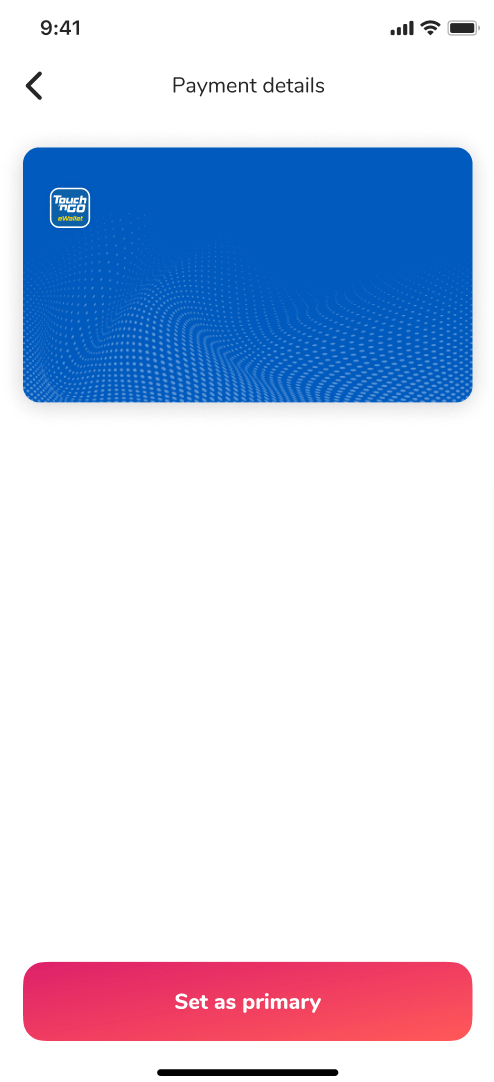
Note: Touch 'n Go can only be linked during your first payment/ purchase using Touch 'n Go.