If you would like to consolidate all your partner cashbacks from your existing Fave and UOB TMRW accounts, simply follow the following steps:
Step 1: Go to the Lifestyle page on your UOB TMRW app and click on “Rewards”
Step 2: Click on “Fave Partner Cashback”
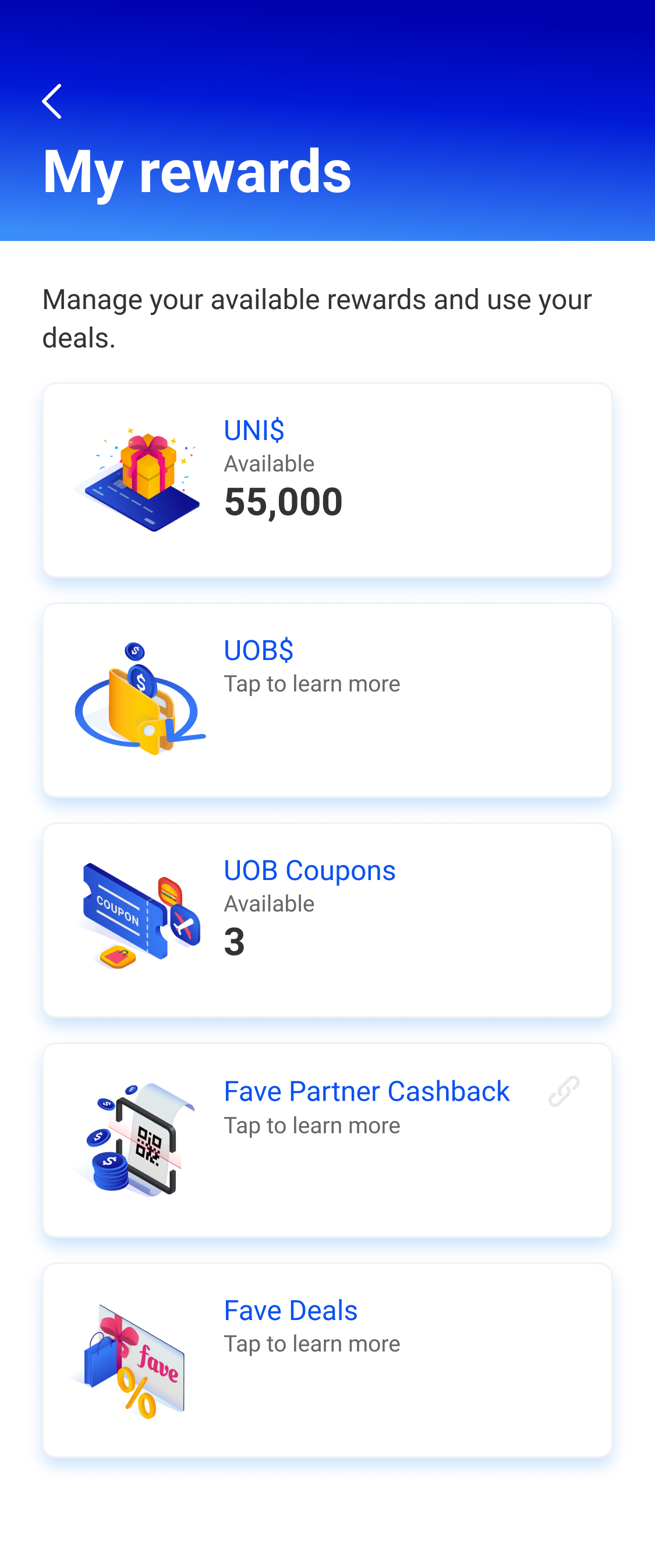
Step 3: Select “Link my Fave account” and proceed to link your Fave account by selecting your Fave account’s login method and entering your Fave account’s details.
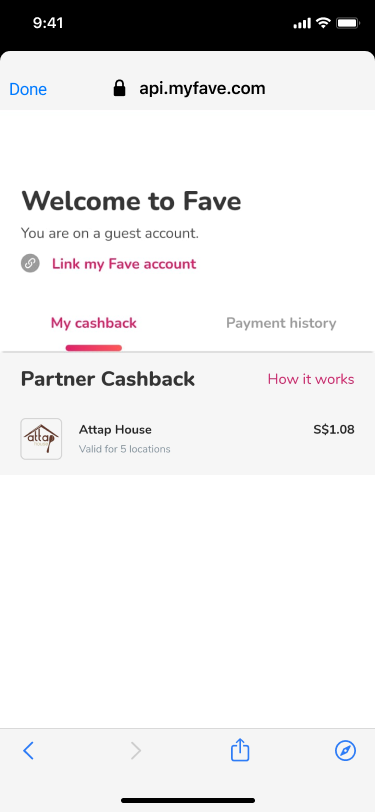
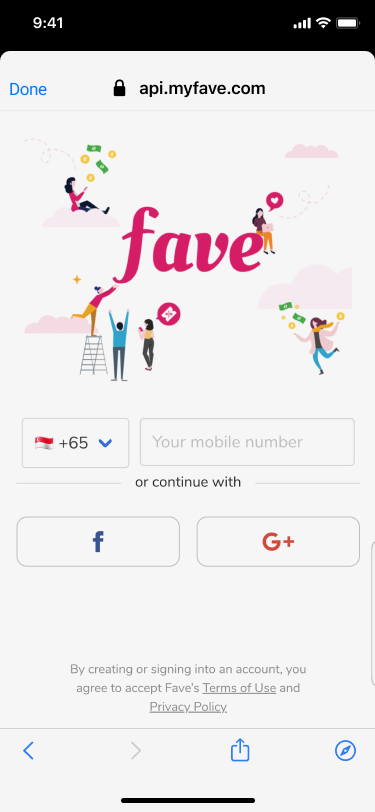
Step 4: Once your Fave account is successfully linked to your UOB TMRW account, you can find your Fave username when you click on "Fave Partner Cashback" next time.
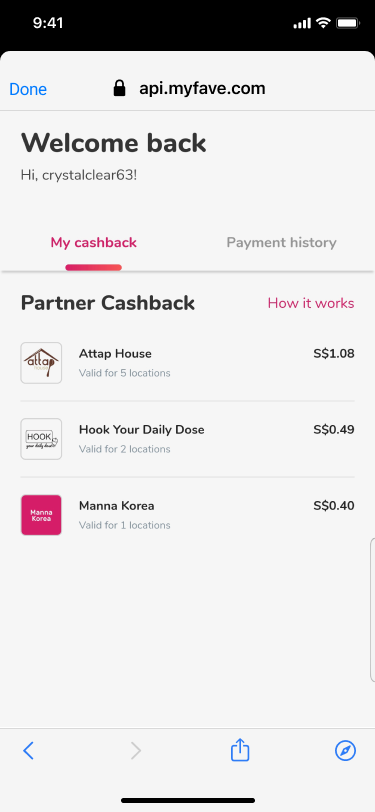
Note: The login methods currently available are via phone number, Google, and Facebook. If your Fave account is linked to other login methods, feel free to reach out to our Customer Happiness team at hello@myfave.com for further advice.