1. Click the “Me” tab on the Fave app and then tap on GrabPay.
2. Tap on Proceed to connect your GrabPay Wallet to Fave.
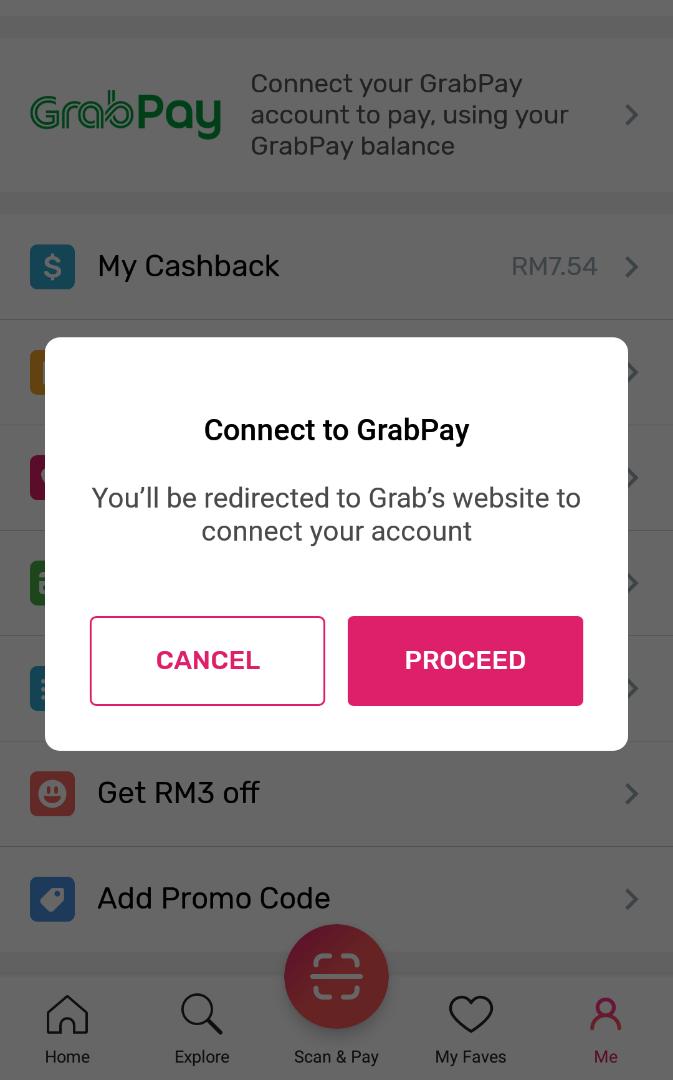
3. Enter your Grab-registered mobile number.
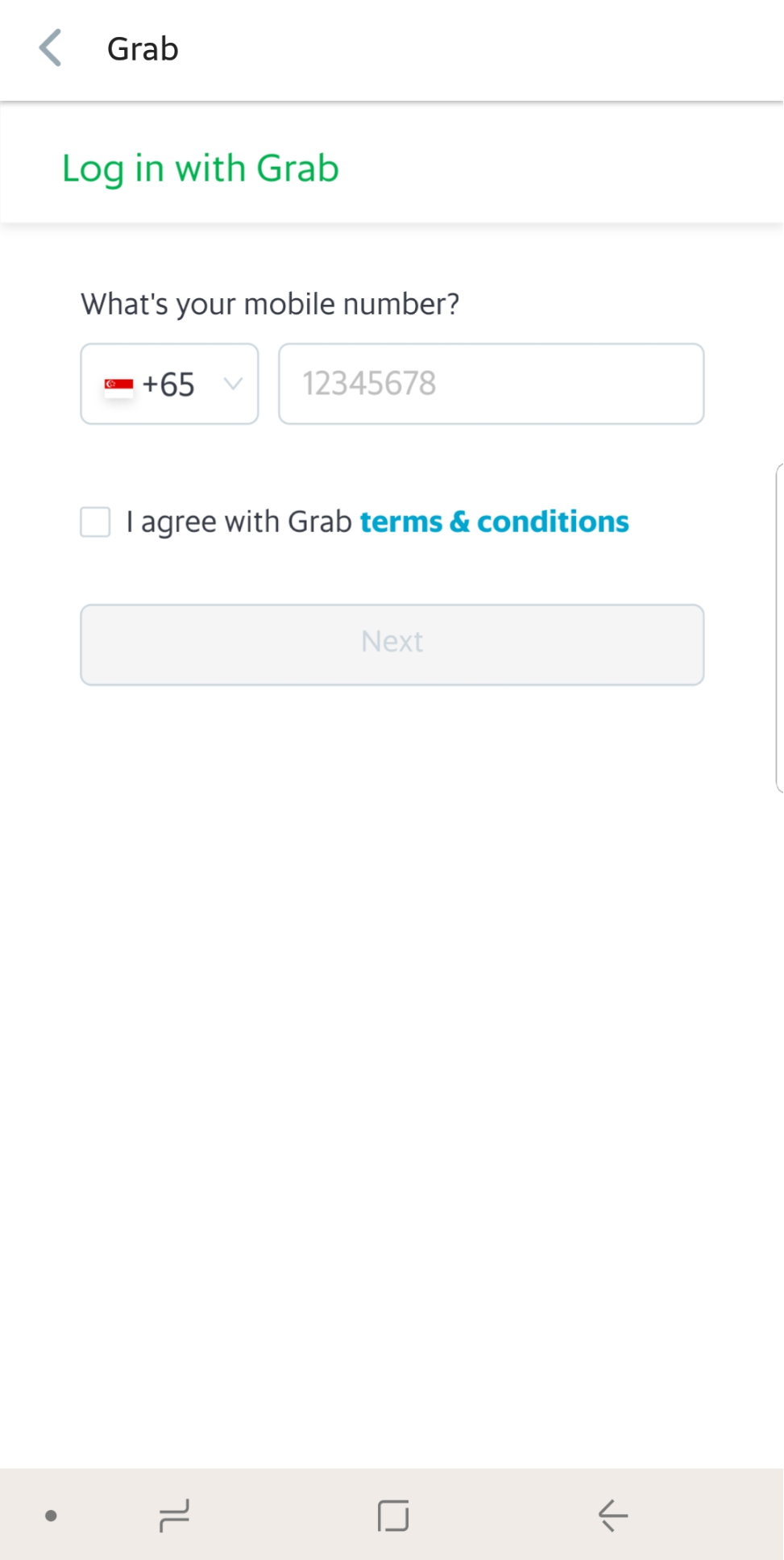
4. Enter 6 digit SMS OTP.
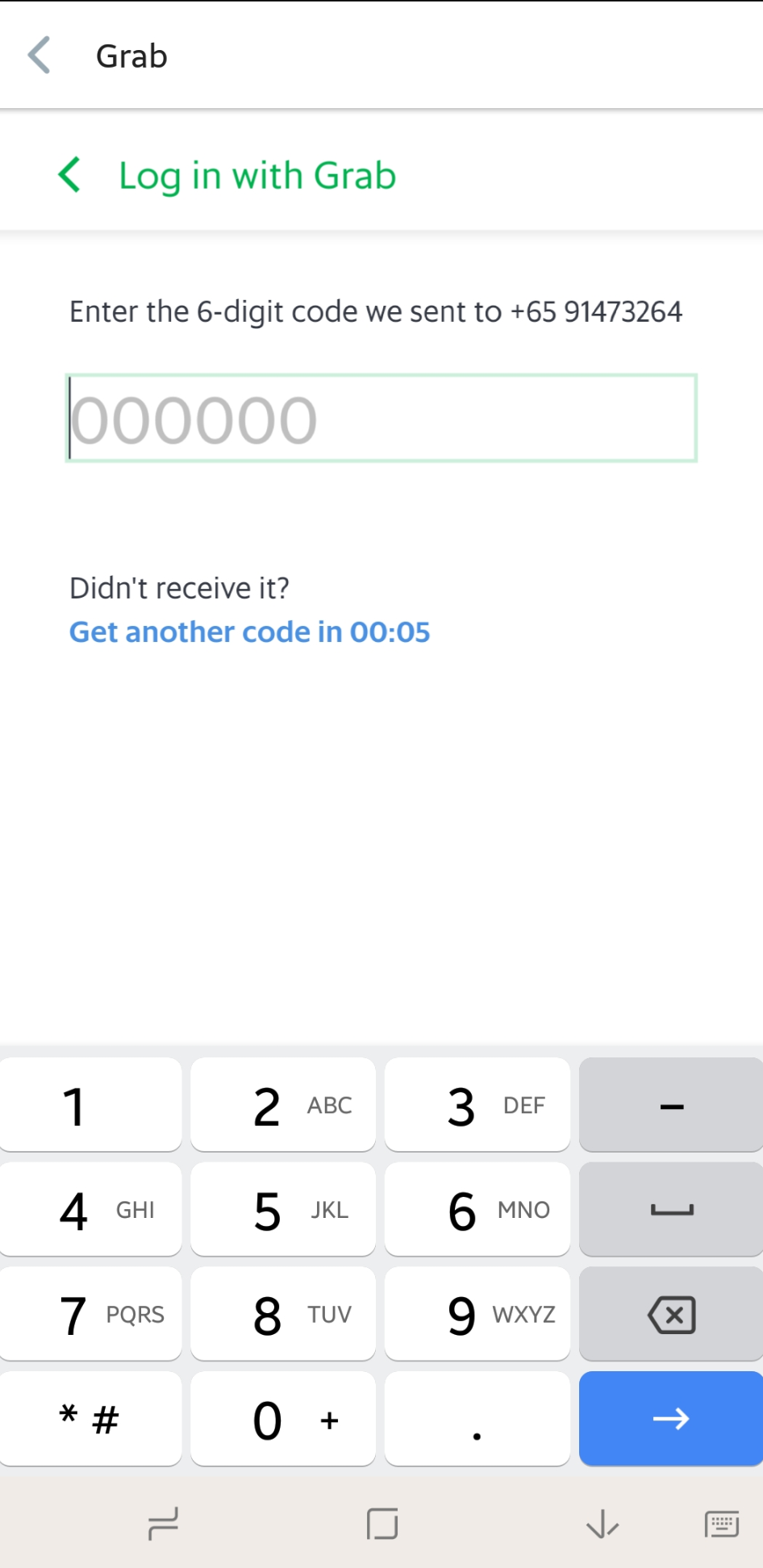
5. Click 'Confirm' and you have successfully linked your GrabPay wallet to Fave!
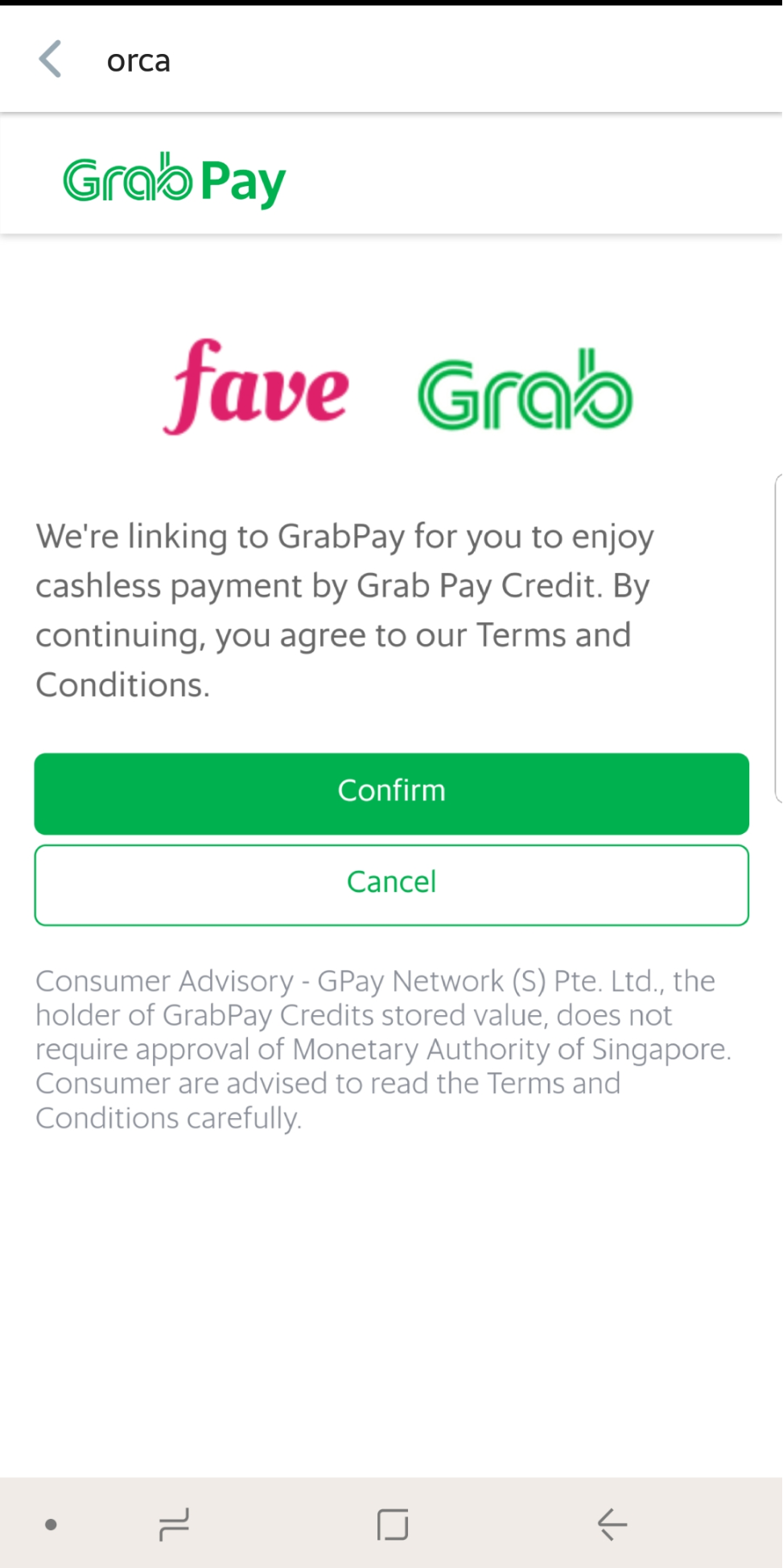
*If you want to change your preferred payment method back to your Credit Card/Debit Card, even though you have linked your GrabPay account on Fave, you can change it at the payment page or on your app's Me tab > My Payment Methods.