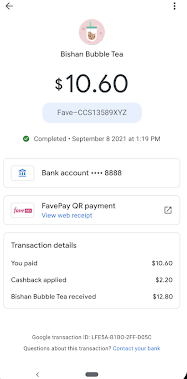The history of your FavePay transactions made on your GooglePay account can be viewed by going to your GooglePay app’s homepage, and by scrolling down to the “Spend and win” section. Next, click on “Show transaction history”.

Your past transactions will then be displayed, and you may click on any FavePay transaction to view the payment breakdown in further detail. Here is an example of how this looks like: