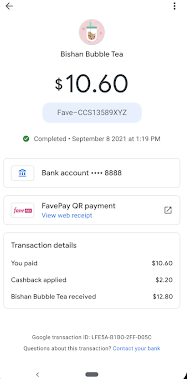To make your FavePay transaction using GooglePay, simply follow these steps:
- Open the GooglePay app and click on “+ New Payment” at the bottom of your screen;
- Scan the SGQR code displayed at our FavePay Partner’s outlet;
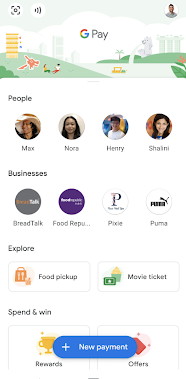
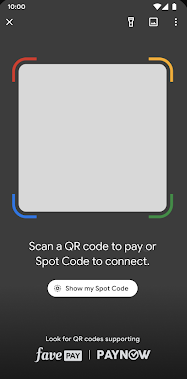
- Enter your bill amount and tap on the right arrow;
- Check your payment details and click on “Continue” and then “Proceed to Pay”;
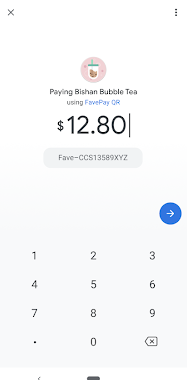
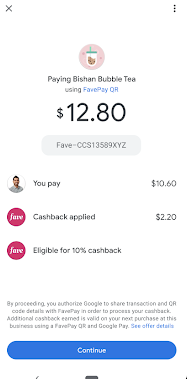
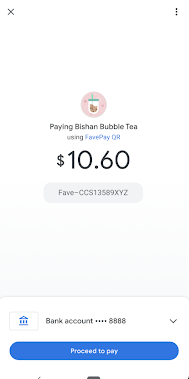
- Payment will be processed and the successful payment screen (example below) will be displayed.