- Open the app or go to http://myfave.com, browse through our numerous categories and if something catches your eye, click on it to view the deal.
- Be sure to read the Fine Print and Redemption Instructions before purchasing the deal (click on See more to find the full Fine Print and Redemption Instructions clauses)
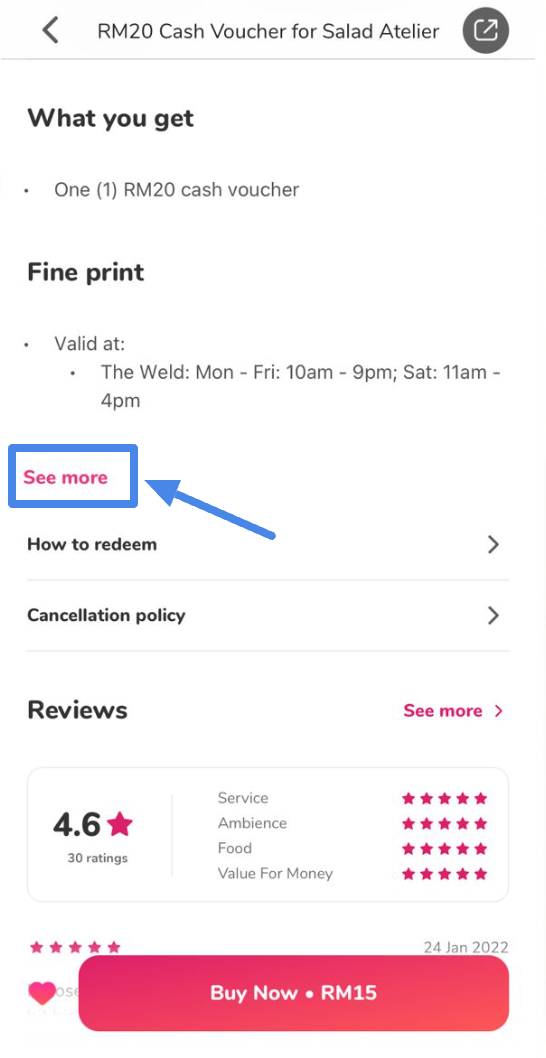
- Click on the pink BUY NOW. You will be directed to the confirmation page.
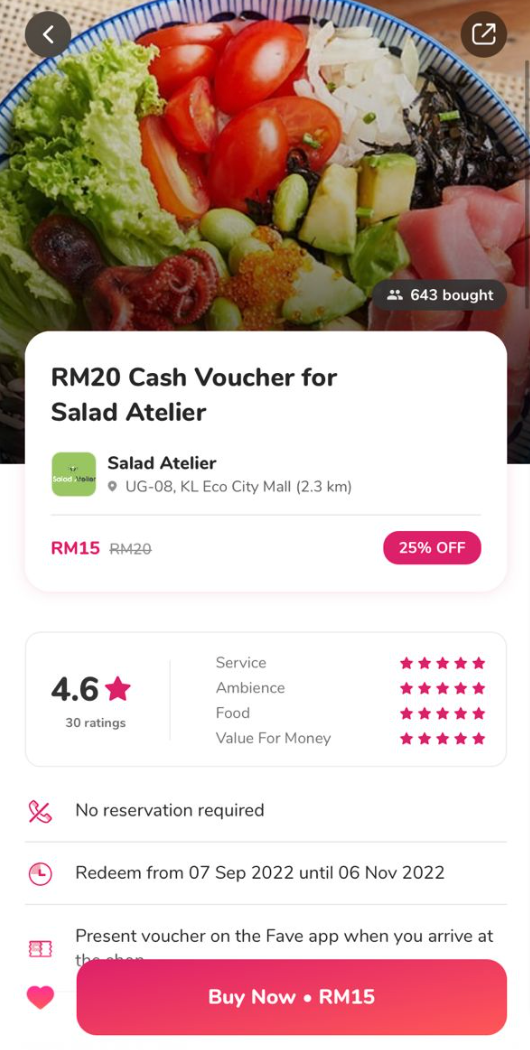
- Double check your Deal details (i.e. redemption validity, Fave Guarantee fee, price, promo code, payment method, etc.) then click on PAY NOW.
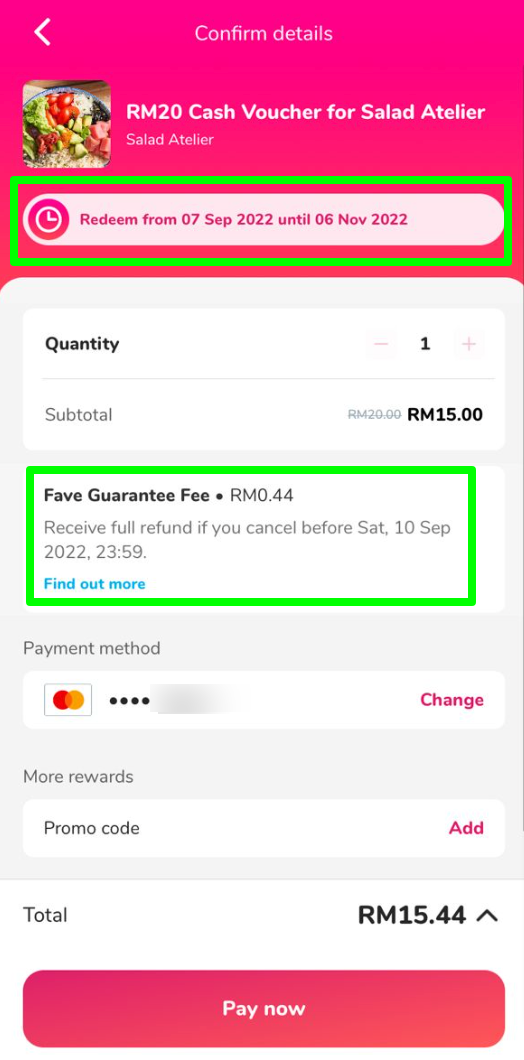
- If your payment is successful, your purchased Deal should look like this:
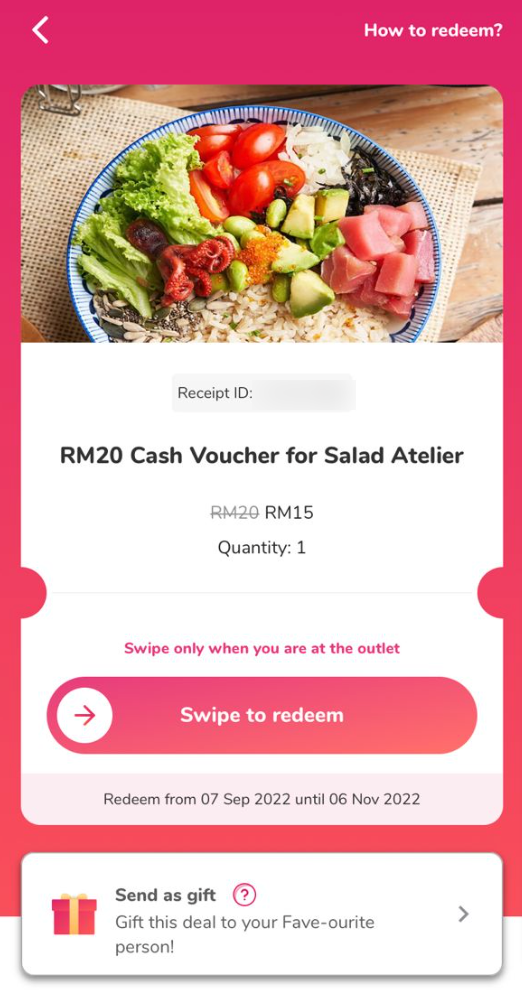
- Congratulations! You have successfully purchased a Fave Deal. You don’t need to print out this Deal because all redemptions on Fave are done via the mobile app.
Note: You can check on more details by scrolling the purchased Deal.