For those who prefer, we now have the function to turn on Touch ID / Face ID (for iOS) and Fingerprint ID (for Android) as an extra layer of security when transacting on Fave. To enable this, simply head to 'Me' tab > Settings (gear icon on top right) > Profile page > toggle the ON button for Touch ID/ Face ID/ Fingerprint ID under the 'Security Setting' section.
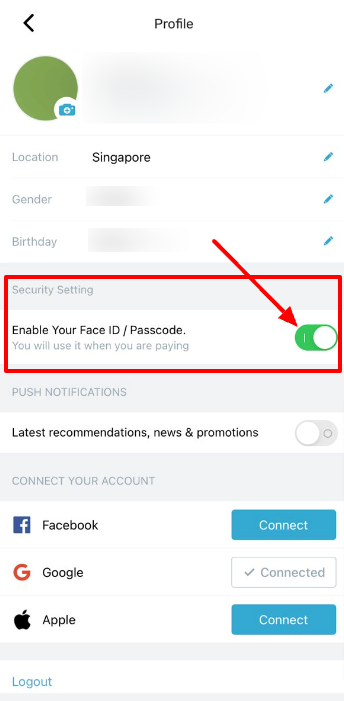
You can then proceed to shop on the Fave app even safer than before!