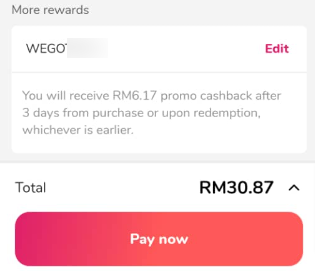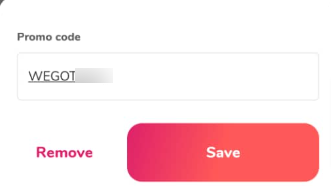Yes you can! Simply click on the 'Add' button under the 'More rewards' section in your payment confirmation page before you tap on 'Pay Now' to proceed with payment.
Then key in the code you wish to apply: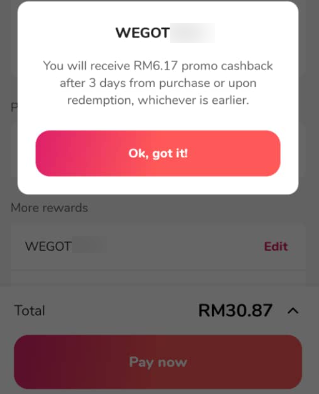
You can also change or remove the current promo code to another one of your choice. Simply click on the 'Edit' button under the 'More rewards' section in your payment confirmation page to remove the existing promo code or key in the new promo code.