Have you heard the news? You can now use FavePay to make your payment when checking out from selected partners’ website/ app! Here is how it works:
When checking out from our partner’s website
1. When you get to the checkout page, select “FavePay” as your preferred payment
option.
2. You will then be redirected to a page which displays a QR code. Open your Fave app
on your mobile device and click on the “Scan” button and scan the QR code displayed
on your web browser screen. 
3. The screen on both your web browser and Fave app will refresh to show that your
payment is being processed.

4. Once payment is successful, the successful payment page will appear on both your
web browser and Fave app. Any partner cashback earned will also be reflected in your
Fave account accordingly.
When checking out from our partner’s mobile app
1. On the checkout page on our partner’s app, select “FavePay” as your payment
method.*
2. You will be automatically redirected to your Fave app to check your payment details and to make the payment confirmation.
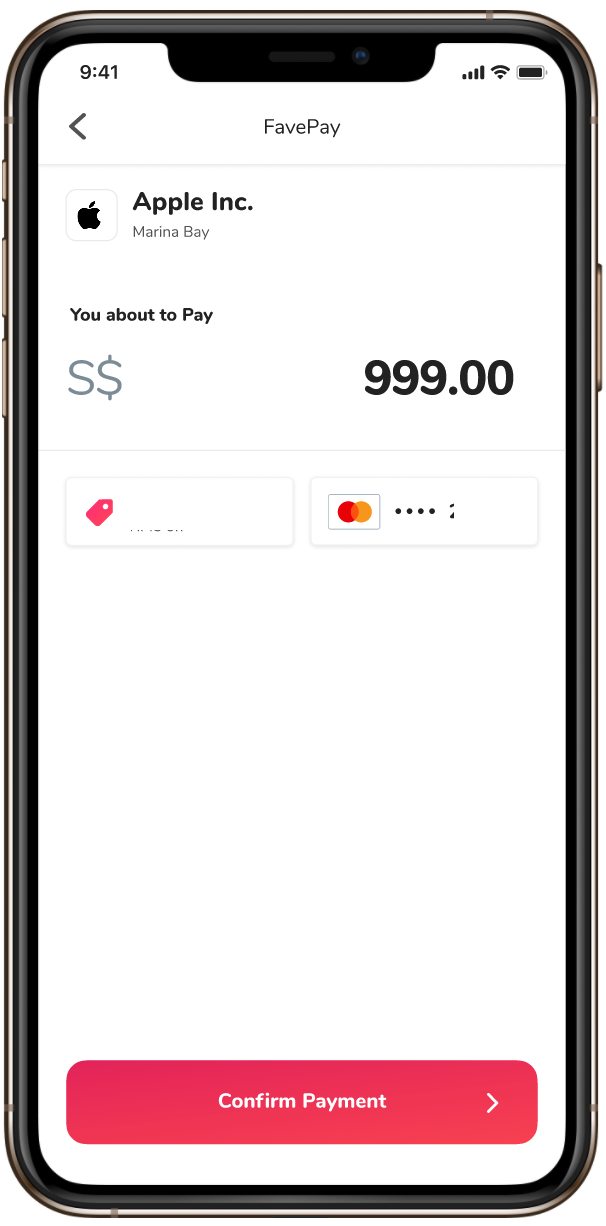
3. Once payment is confirmed and processed, the payment confirmation page will be displayed on your Fave app and on our partner’s app
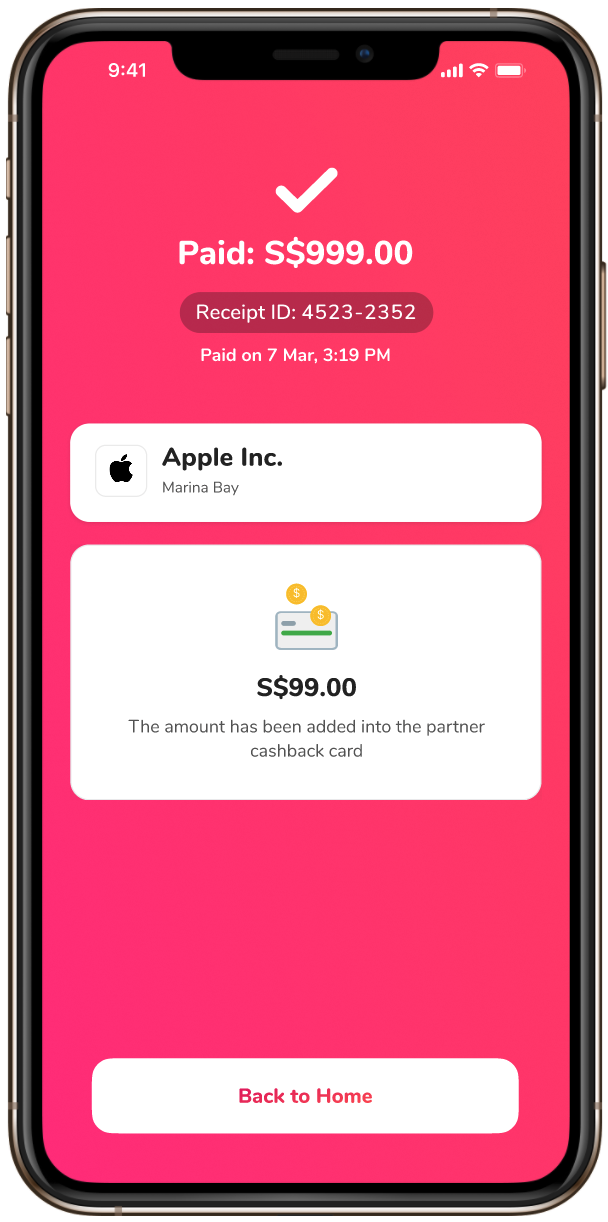
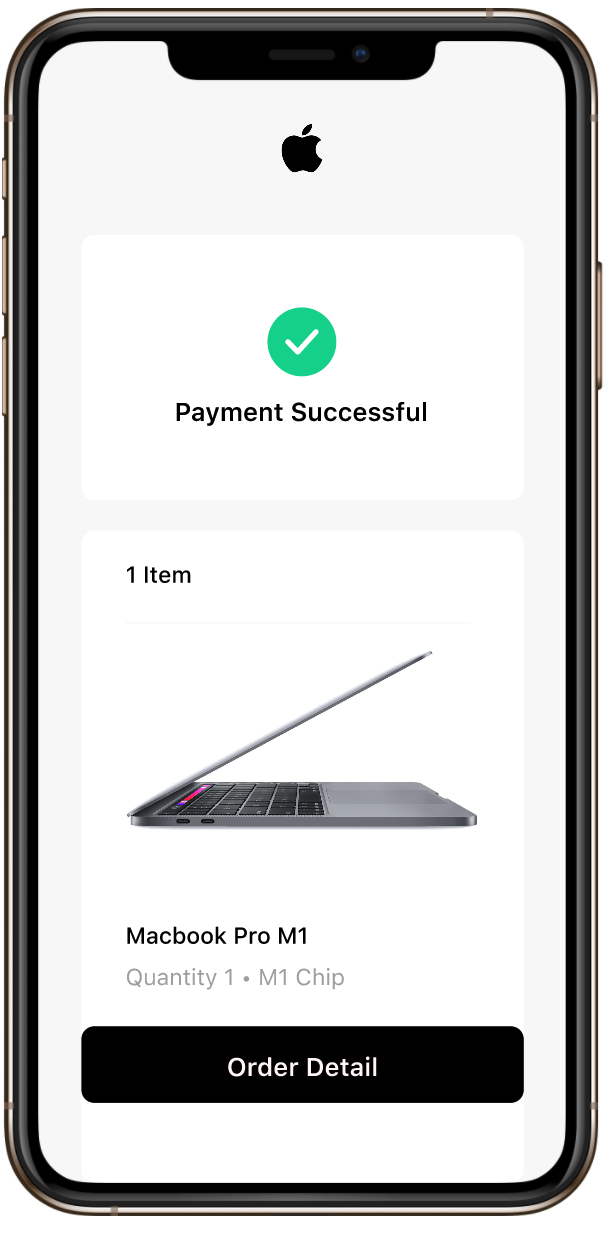
*If you do not yet have a Fave account during payment confirmation, you will first be prompted to create a new Fave account before you can proceed with using FavePay to checkout your online purchase.