There are two ways to change your payment method:
1) During purchase: In the payment page under 'Payment method' section, click on 'Change' > Choose your preferred payment method.

2) Before purchase: Click on 'Me' tab > 'My Payment Methods' > Choose your preferred payment method and set as primary. Select your preference of payment method accordingly and proceed to confirm your purchase.
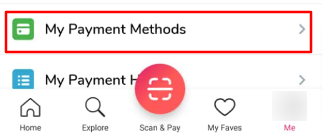

You also have the option to select one payment method as your Primary payment method. Click here to find out more on how to do so!