If you have stored your card details previously, simply click on “Set as Primary” for your preferred card to be the primary method of payment.
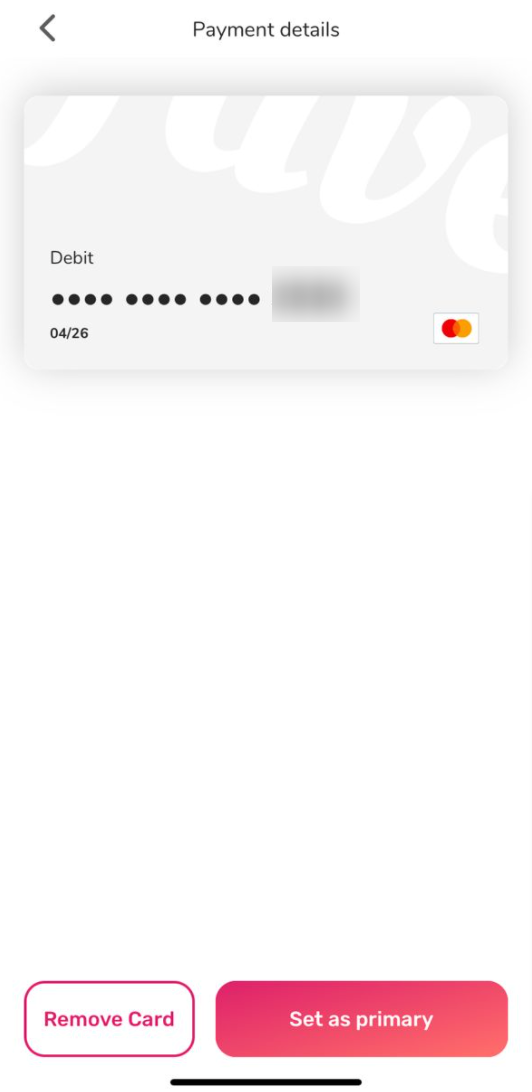
Alternatively, you can also use GrabPay, Boost (Malaysia only) and Touch 'n Go (Malaysia only) as your primary method of payment.
Note: If you have not add your card details previously, kindly go to Fave app > Me tab > My Payment Methods > select Add Card > enter card details to complete card adding process. Once done, simply head back to My Payment Methods page to set your preferred card as primary payment card.